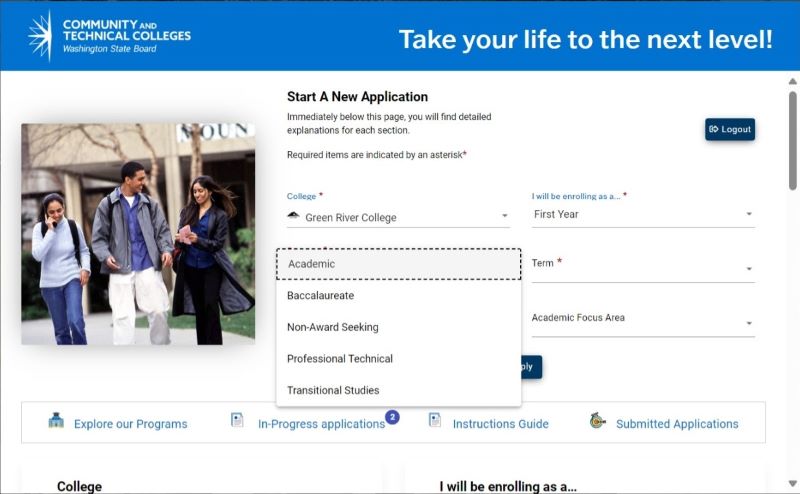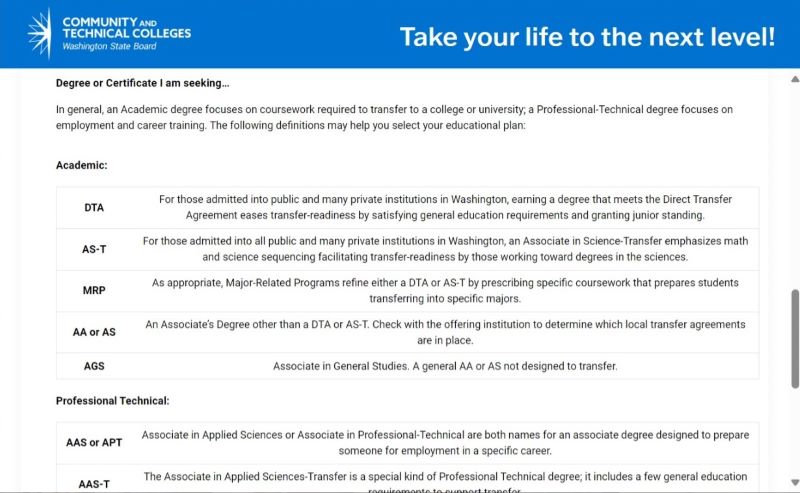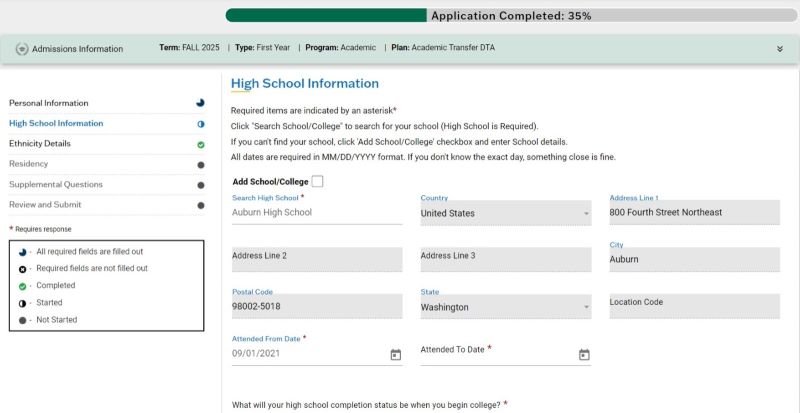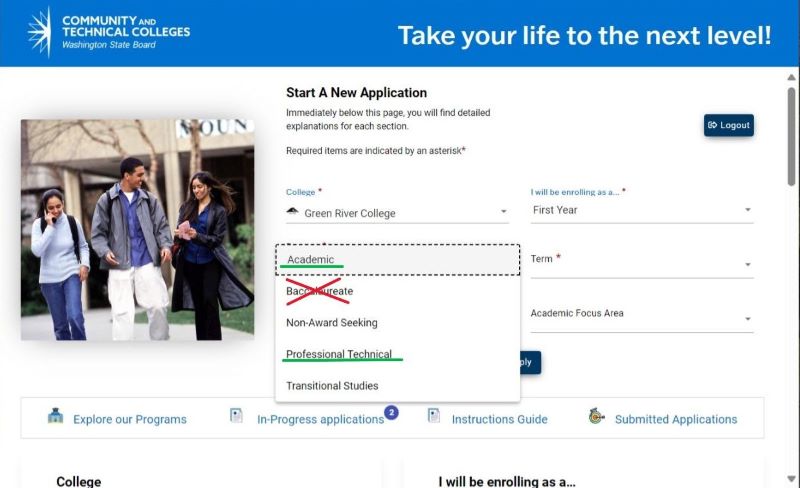Admissions Application
Applying to colleges can be a confusing process, but Washington has made it easier
by creating a single application that can be submitted to any of the 34 community
and technical colleges. As part of the Grad to Gator program, we will visit your school
to help you through the application process. However, we understand that things might
come up and you may miss our visit. That's why we've put together some helpful information
to guide you as you complete the application, whether you do it with us or on your
own. Click on each section below for tips and tricks to help you complete your admissions
application.
For more detailed step-by-step instructions, visit the WA Community and Technical Colleges Application Instructions.
- Before starting your college application, you'll need to create an account on the
WA Online Admissions Application Portal. If you've applied for Running Start before, you already have a login - use the same
credentials or you can reset your password.
- Make sure to use a personal email address that you check often, NOT your high school
student email, since you'll lose access to it after graduation. It's a good idea to
use the same email address for both the application and the Grad to Gator Sign Up
form, unless you used your school student email for Grad to Gator.
- When creating your account, you'll set up security questions. Write them down in a
safe place, as you'll need them to access your application later.
- You'll receive a one-time password by email to complete your account setup. Be sure
to check your spam folder if you don't see it in your inbox.
- Before you begin the application, think about what degree you want to earn and what
program(s) you'd like to study, as you'll be asked these questions.
- A Social Security Number (SSN) is not required to submit your application, however,
GRC will need it to process your financial aid package (if applying for one) so we
highly recommend including it. So if you don't know your SSN, make sure to get it
prior to starting the application, but be very cafeful about where you save it and
who you share it with.
- #Adulting - Your SSN is very important because it's used to track your earnings, taxes, and
sometimes applying for jobs or financial aid. If someone else gets access to your
SSN, they could use it to steal your identity, open credit accounts in your name,
or cause other problems that could take a long time to fix. That's why it's really
important to keep your SSN safe and only share it with trusted people or organzations
when absolutely necessary. So be careful where you save it.
- NOTE: If you plan to apply to multiple colleges, you'll need to submit your application
for each college. You can change your answers on the application each time you submit
to another college, especially if another college doesn't offer the program you chose
for GRC's application.
- After creating your account, you can now start your application!
- For the “Program” drop down choices, choose either Academic or Professional Technical
(see below for what these choices mean).
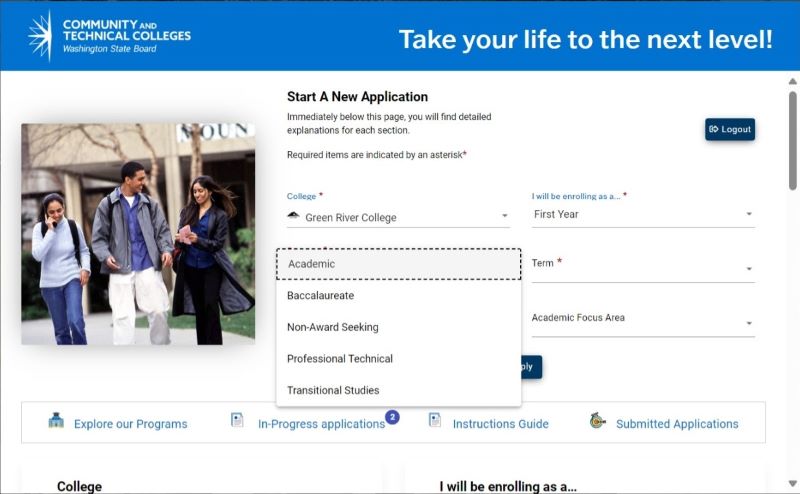
-
- Choose “Academic” if you plan to transfer to another college or university after earning
your Associates degree at GRC.
- Choose “Professional Technical” if you want to focus on training for a specific career
field (like Nursing, Welding, etc.), or you want to earn one of our Bachelors degrees.
- DO NOT choose the “Baccalaureate” option, even if you plan to complete one of our Bachelors
degrees, because at GRC you have to start with an Associates degree before transitioning
into a Bachelors. This field can be changed if you submit your application to another
college.
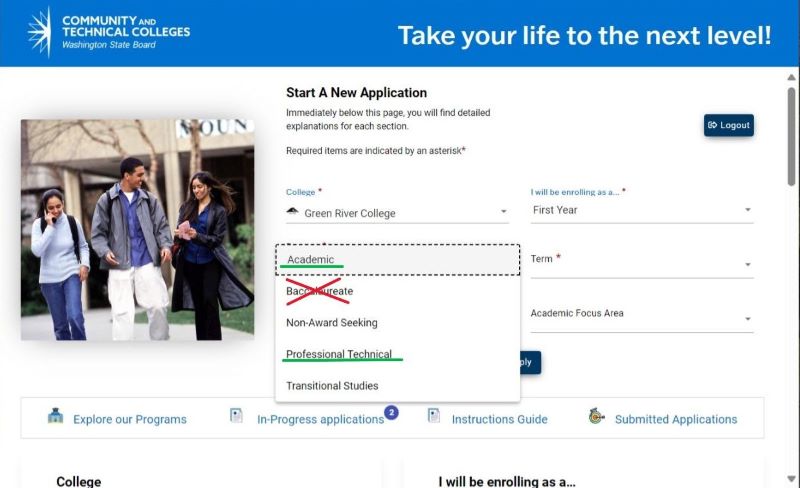
- For the “Degree or Certificate I am Seeking” drop down choices, you won't need to
worry too much about what the acronyms mean but there is an explanation section at
the bottom of that page.
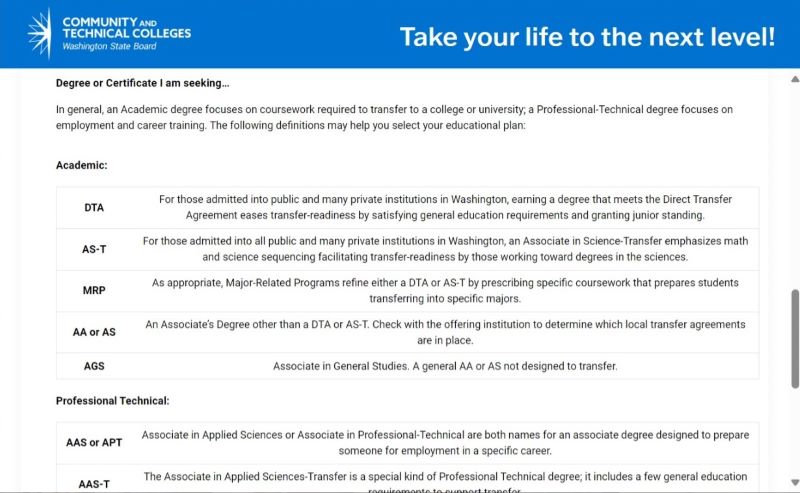
-
- Choose a category that could encompass your program of choice, or choose “Academic
Transfer DTA” if you are not sure. This category encompasses many of our transfer
degrees. You can always change your degree choice later if your academic goals change.
- #GatorReady: if you plan to apply for Financial Aid, you can only change your program of choice
twice more after your initial choice on the application. Financial Aid will not provide
funding after that. This is not to scare you, just inform you of the rules that many
students are not aware of.
- For the “Academic Focus Area”, your choice of degree may bring up academic concentrations
you can choose from but this field is not required.
- In the Personal Information section, a Social Security Number (SSN) is not required
to submit your application, however, GRC will need it to process your financial aid
package (if applying for one) so we highly recommend including it at this time.
- In the High School Information section, the “Attended From” is the date you started
at your high school. The “Attended To” will be your graduation date from your high
school. College information is only required if you previously completed college credits,
like if you took Running Start classes.
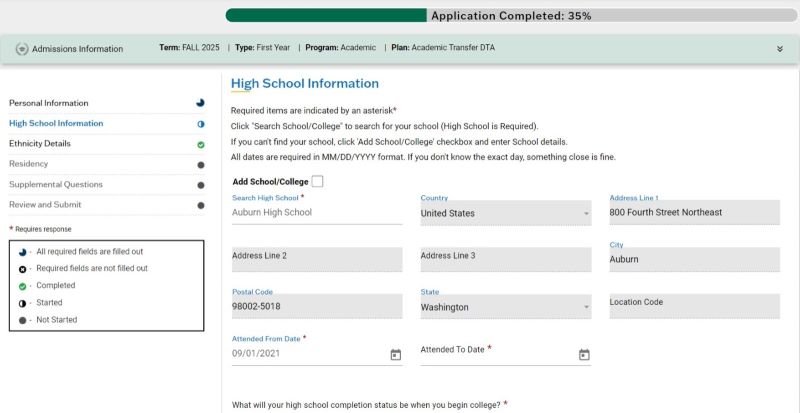
- In the Residency section, your responses do not affect your consideration for admission
to GRC, but we may ask for supporting documentation at a later date, which would be
emailed to the address you provide on the application.
- Before submitting your application, make sure to double check your spelling. Many
times students mispell their name, address, email, phone number, SSN, etc. and this
can potentially hinder the process of your application. GRC receives around 200-500
fraudulent applications a week, and we don't want your application getting mixed up
in that.
- If you have any questions while filling out the application, please contact the Recruitment
& Outreach Office at outreach@greenriver.edu or call us at (253) 288-3395.
- Your application should be processed within 7-10 business days.
- You will receive a Letter of Admission via email from otr@greenriver.edu. This letter will include your ctcLink ID number, known as your student ID number.
Make sure to save this email and ID number for your records.
- After receiving your Admission letter, you will get 1-2 other emails with instructions
on how to sign into your GRC student email account, and other online tools.
- If you have questions regarding your submitted application or need to update any information,
please contact the Office of the Registrar at otr@greenriver.edu or call us at (253) 288-3383